How to Install an SSL Certificate in cPanel
SSL certificates encrypt your website traffic and data. Here are the steps for installing an SSL certificate in cPanel:
Purchase an SSL Certificate
If you don't already have an SSL certificate, purchase one from a trusted SSL provider like HostMeNow.
Generate a CSR
In cPanel, go to "SSL/TLS Status" and click "Generate, view, or upload a CSR". Fill in your info to generate a Certificate Signing Request.
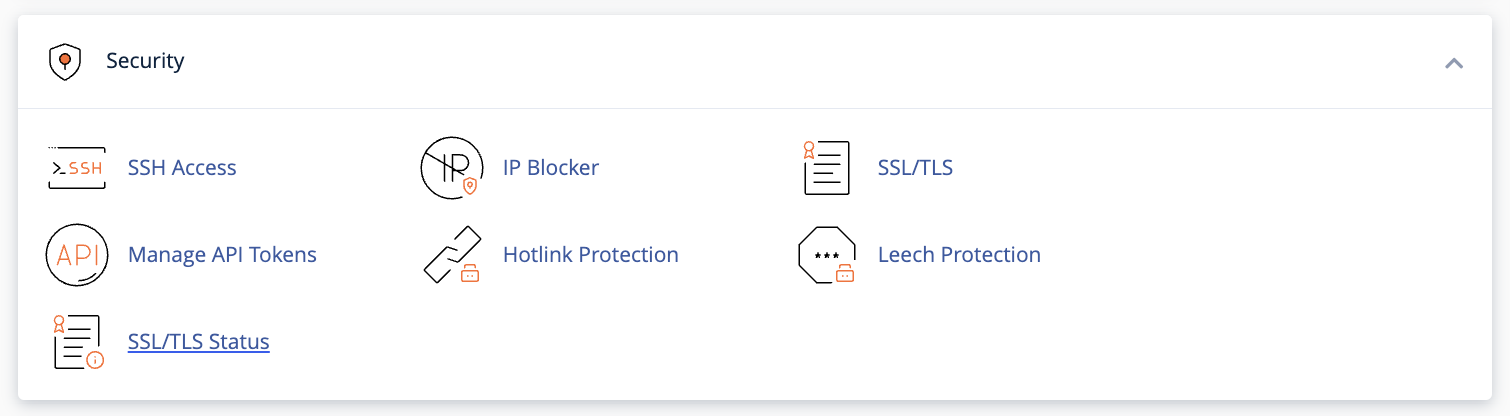
Send the CSR to Provider
Copy the CSR text and send it to your SSL provider to sign the certificate. Each provider has steps for validating domain ownership.
Download Signed Certificate
Once the CSR is signed and validated by the provider, you can download the files for the signed SSL certificate.
Install Certificate in cPanel
Return to "SSL/TLS Status" in cPanel and upload the signed certificate files under "Install a Purchased Certificate".
Force HTTPS
Use the "Redirect HTTP to HTTPS" option in cPanel to force all traffic over HTTPS for security.
Alternatively you can create a .htaccess file in your website root folder:
RewriteEngine On
RewriteCond %{HTTPS} off
RewriteRule ^(.*)$ https://%{HTTP_HOST}%{REQUEST_URI} [L,R=301]With your SSL installed in cPanel, your website will be securely encrypted with https:// enabled.


