In this guide, we learn the process of connecting with FTPS using FileZilla and provide helpful tips for ensuring a successful connection.
Download FileZilla
First, you'll need to download the latest version of FileZilla and install it on your system.
Download: https://filezilla-project.org
To connect with FTPS using FileZilla:
Open FileZilla
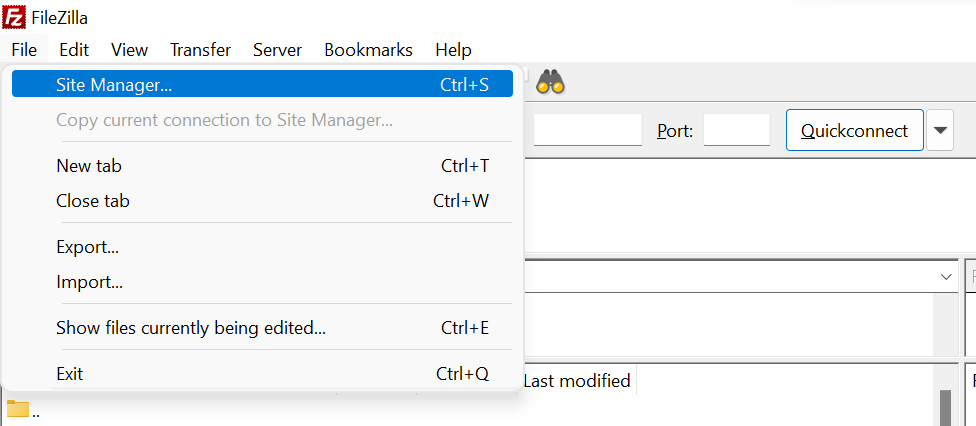
Click on the “File” tab when it is installed.
Select “Site Manager”
Select “Site Manager” from the drop-down menu. Now, a pop-up window will appear with an option to add a new site or edit existing site details.
Enter FTP Details
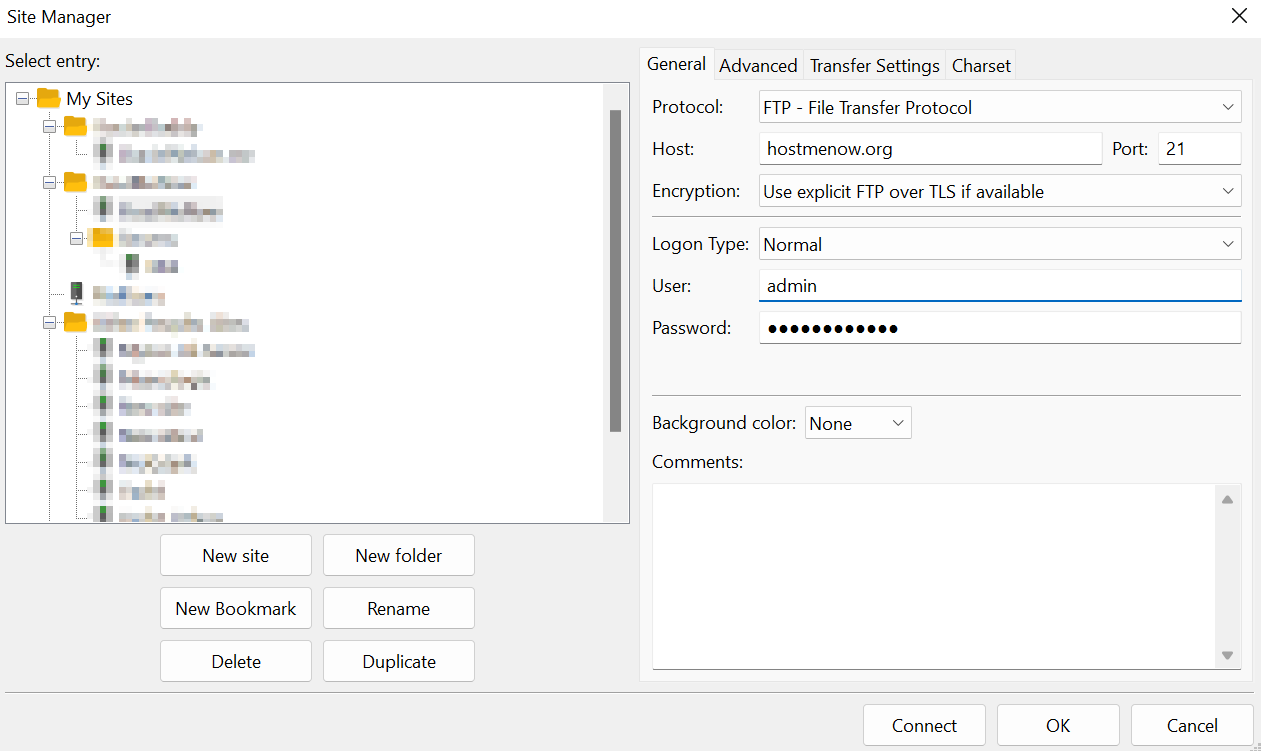
Enter the FTP server address in the Host field (example: yourdomainname.com).
Next, enter your username and password for login and then click on the "Connect" button at the bottom right corner of this window.
If all goes well, you should see a successful connection message in the lower-left corner. Now, you can start transferring files from your local computer to the remote server through an FTP connection.
If you experience difficulty and cannot connect with FTPS, a few steps should help troubleshoot the issue...
Troubleshoot
- First, ensure your user credentials (username and password) are accurate and up-to-date.
- Check whether the port numbers provided by your web host are correct – most of them will use port 21 as the default for FTP connection.
- Some hosts may require you to “allow all” when it comes to security settings; be sure to double-check this before attempting to connect again.
- Be sure to check the firewall settings on your system. If it is enabled, make sure that port 21 (or any other specified by your host) is free for FTP connections.
- With FileZilla, you can also change the mode of connection from “Normal” to “Passive” and see if that helps establish a successful connection.
And there you have it – you should now be well on your way to connecting with FTPS using FileZilla. Just remember these few tips from us, and you won't run into any issues! Happy transferring! ;)

