Introduction
File Transfer Protocol (FTP) provides an easy way for users to transfer files between their local computer and a web server. Understanding the basics allows you to effectively use FTP for web publishing and file management.
FTP Clients
FTP client apps like FileZilla provide an interface for uploading, downloading, and managing files on servers.
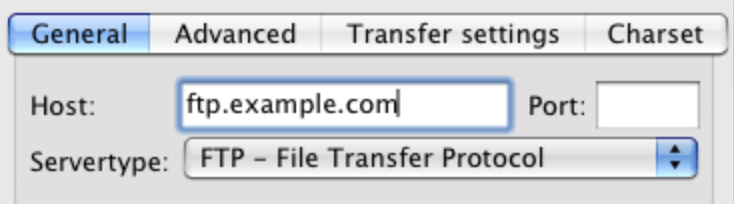
Connecting to an FTP Server
Use the server address, username, and password from your web host. Standard port is 21 for FTP, 22 for secured SFTP.
Main FTP Tasks
The primary uses are uploading files to publish live websites and downloading files from servers to your computer.
FTP Architecture
FTP utilizes a client-server model where the FTP client app connects to the FTP server over the internet.
FTP vs SFTP
Unencrypted FTP sends plain text data. SFTP (SSH File Transfer Protocol) uses encryption for secure transfers.
Using FTP for Web Publishing
Upload your website files to your hosting server using FTP to easily publish new content.
Conclusion
With an FTP client and access credentials, new users can transfer and manage files between their computer and a web server for web publishing and other file management tasks.


