Main Root Password
If you want to change main root FTP Account password, then you will need to change the password of your cPanel Account.
Specific Account
If you wish to change the password of a specific FTP Account:
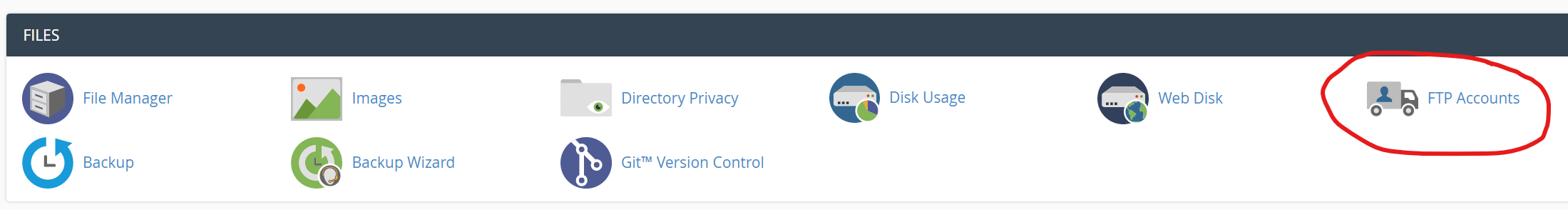
1. Log into your cPanel account.
2. Scroll down or use the search function at the top, for "FTP Accounts"
3. Click on "FTP Accounts" and then hit "Change Password" or you can use the "Password Generator".
4. Click on the "Change Password" button.
Now you will be able to access the FTP Account with your new set password.


