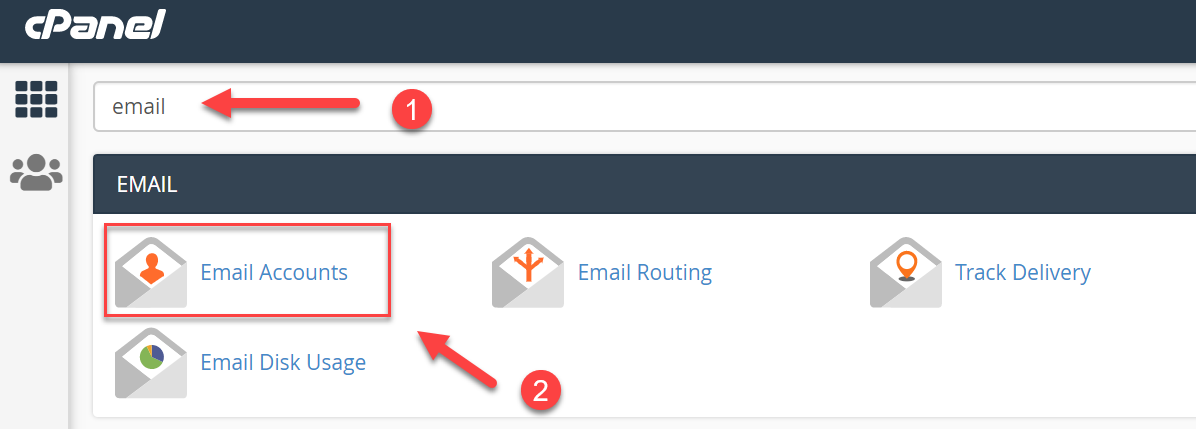
1. To create a new email account, log in to the cPanel control panel and access the ( Email ) Email Accounts
- You can now use the search bar or scroll down until you see an option shown ‘Email Accounts‘
2. Now that you are in the Email accounts section, input your chosen email address and choose a password.
- We highly recommend to make a password that contains letters and numbers.
- Alternatively, you can use the ‘Password Generator‘ button and copy the generated password into a secure offline password manager like (KeepassXC)
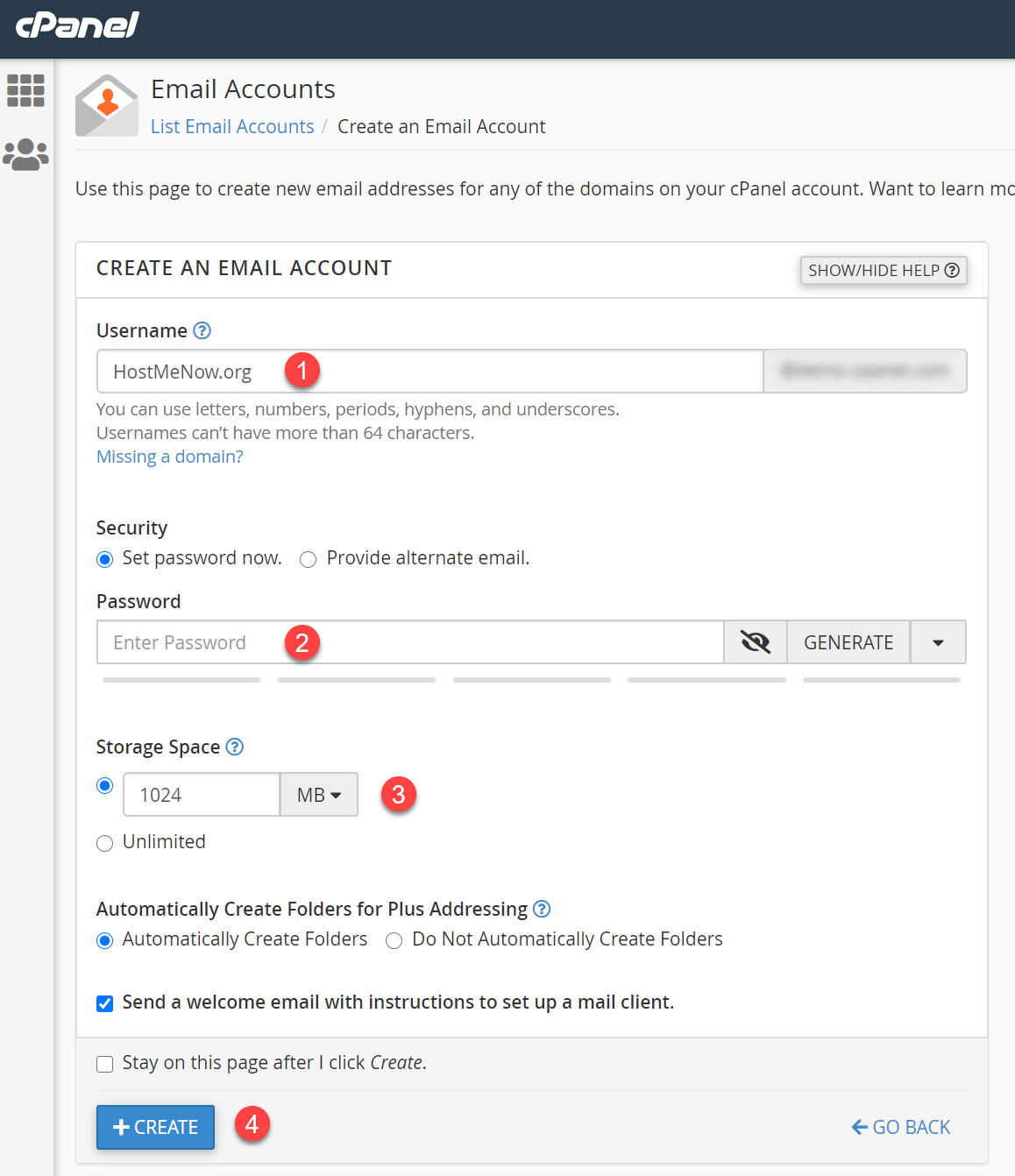
3. Mailbox Quota – This sets the total size of the storage of the email account
- You can keep this on the default amount, set your own limit or or set the option to unlimited
4. Press ‘Create Account‘ & done!
Was this article helpful?
YesNo

