cPanel offers two methods for installing WordPress - using the built-in Softaculous tool or manual installation. This guide covers both options.
Why Install WordPress on cPanel
cPanel's user-friendly interface and integrated tools make it a popular choice for hosting WordPress sites. Installing WordPress is quick and easy.
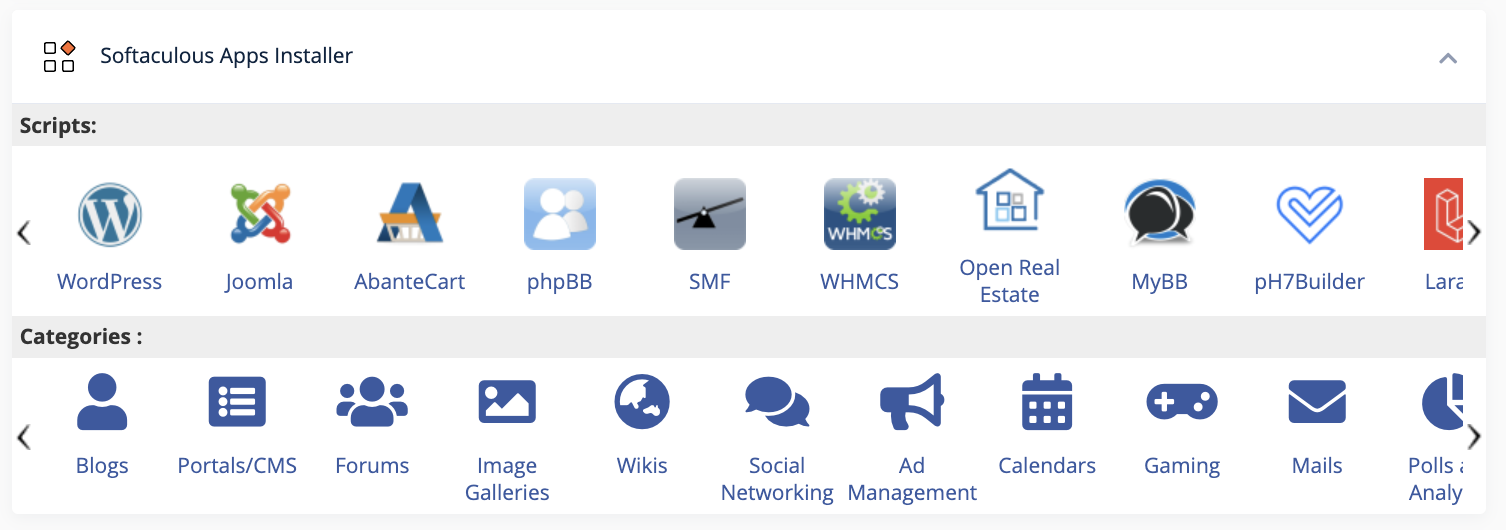
Softaculous Auto-Installer
- Softaculous is included in most cPanel hosting plans.
- It allows installing WordPress in a few clicks from your cPanel dashboard.
- Simply choose the WordPress option, enter site details, and Softaculous handles the rest.
Manual Installation
For more control over the process, you can manually install WordPress:
- Upload WordPress files via cPanel's File Manager.
- Create the MySQL database and user account within cPanel.
- Access /wp-admin/install.php to run the installer.
- Input database credentials and admin info to finalize setup.
Choose the Right Option
Softaculous offers speed and convenience while manual installation provides more flexibility. Choose the method that best fits your cPanel hosting environment and technical needs.


