Creating a new email address
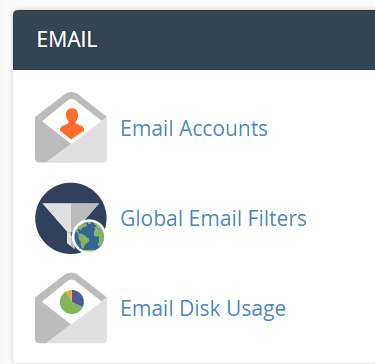
1. Log into your cPanel account.
2. In the "Email" section, click on "Email Account".
3. Hit "Create" and enter your chosen email address.
4. Enter the chosen new password or use a password generator.
5. Change the quota (Mailbox storage limit) or leave it on default.
6. Click on the "Create Account" button.
Done!
Done!


