With the help of our Beginner’s Guide, discover how to launch a profitable VPS hosting company. We cover everything, from selecting the proper dedicated server specifications and virtualization technology to linking external IP pools and pricing schemes. Learn about the advantages of VPS hosting and start hosting now!

Choosing the Right Virtualization
The first step in setting up a VPS hosting business is choosing the right server. You’ll need a dedicated server with enough resources to support the number of VMs you plan to create. When selecting a server, you’ll also need to decide on the type of virtualization technology you want to use.
Several types of virtualization technologies are available, including KVM, OpenVZ, and Xen. KVM is a hardware virtualization technology that allows you to create VMs with their own dedicated resources, including RAM, CPU, and storage. OpenVZ is a container-based virtualization technology that allows you to create lightweight VMs that share the host’s resources. Xen is a hypervisor-based virtualization technology that allows you to create VMs with their own dedicated resources.
If you plan to sell Windows VPS servers, KVM virtualization is the recommended choice. This is because KVM provides better support for Windows Server OSes and allows you to run Windows Server with full virtualization support. For Linux systems like Ubuntu, you can choose between KVM, OpenVZ, or Xen, depending on your specific requirements.
Buying the Right Server Specs
Once you’ve decided on the virtualization technology you want to use, you’ll need to buy a server with the right specs. The server you choose will depend on the number of VMs you plan to create and the resources you want to allocate to each VM.
As a general rule of thumb, you should aim for a server with at least 16GB of RAM and 500GB of storage. This should be enough to support up to 20-30 VMs, depending on the resources you allocate to each VM.
It’s also important to choose a server with a good CPU. Look for a server with at least a quad-core CPU, preferably with hyper-threading, as this will allow you to allocate CPU resources more effectively.
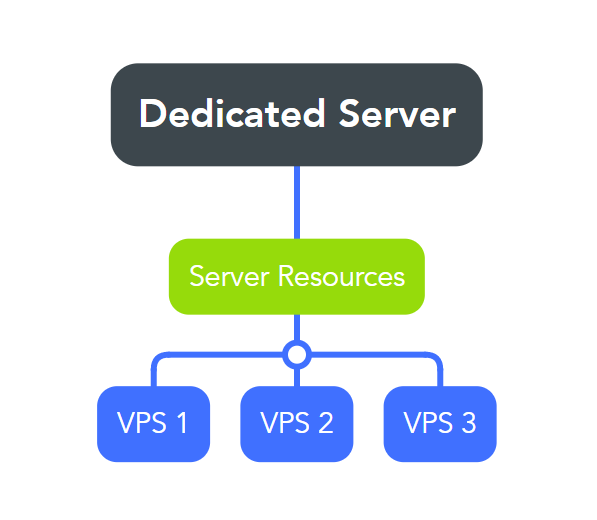
When selecting a server, it’s important to consider the following factors:
- Processor: Look for servers with a powerful CPU, preferably with multiple cores to support multiple VMs.
- RAM: Choose a server with a significant amount of RAM, as each VM requires a certain amount of memory to function.
- Storage: Opt for a server with plenty of storage, as each VM will require its own disk space.
- Bandwidth: Make sure the server has sufficient bandwidth to support the number of VMs you plan to host.
- Hypervisor support: If you plan on using a virtualization platform like Virtualizor, make sure the server supports hypervisor and the ability to create internal VMs.
Virtualization Software
Virtualizor is a popular choice for VPS hosting as it provides an easy-to-use web-based interface for creating and managing VMs. It supports KVM, OpenVZ, and Xen virtualization technologies, making it a versatile choice for hosting both Windows and Linux-based VMs.
Buying IP Pools
Many dedicated server providers offer a small pool of IPv4 addresses with their servers. However, if you need additional IP addresses, you can buy IP pools from third-party providers.
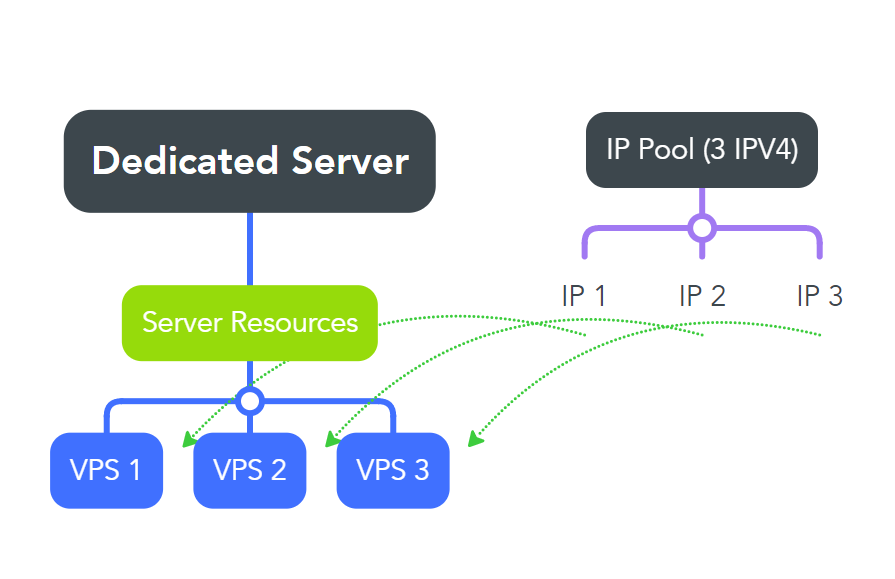
When buying IP pools, you’ll need to ensure that the provider you choose supports the location where your server is hosted. For example, if your server is hosted in the Netherlands, you’ll need to choose an IP pool provider that offers IPs in the Netherlands.
If you purchase an IP pool from a provider that doesn’t support your server’s location, you may encounter issues with IP address routing, which can affect the performance and stability of your services.
Additionally, using IP addresses from a different location than where your server is hosted can cause issues with websites and services that rely on accurate geolocation data. For example, if your server is located in the Netherlands but you use IP addresses from Russia, a website that relies on geolocation data to serve content to users may incorrectly identify your server as being located in Russia. This can result in slower page load times, irrelevant search results, and other issues.
In summary, it’s important to choose an IP pool provider that supports the location where your server is hosted to ensure optimal performance and accuracy in geolocation data.
Connecting Third-Party IP Pools
Once you’ve bought an IP pool, you’ll need to connect the IPs to your server’s network interface. This process will vary depending on your server provider and the virtualization technology you’re using.
If you’re using KVM virtualization, you can use a tool like Virtualizor to assign the IPs to your VMs. If you’re using OpenVZ, you’ll need to configure the IPs using the command line. If you’re using Xen, you can use the Xen API to assign the IPs to your VMs.
The process of connecting third-party IP pools to your server can vary depending on your server and IP pool providers. Generally, you’ll need to provide the IP pool provider with your server’s public IP address and network gateway details. They will then provide you with a range of IP addresses that you can assign to your VMs.
It’s also important to note that when using third-party IPs, you’ll need to ensure that you have the legal right to use those IPs. This may require you to provide documentation to your server provider or the IP pool provider.
Costs
The cost of setting up a VPS hosting business will depend on the server specifications, virtualization software, and IP pool provider you choose. A decently specced server can cost anywhere from $100 to $300 per month, while virtualization software like Virtualizor can cost around $10 to $15 per month.
IP pools can be purchased for a one-time fee or a monthly subscription. Prices for IP pools can vary depending on the number of IP addresses included and the location of the IP addresses. Lifetime IP pools can cost anywhere from $50 to $200, while monthly subscriptions can cost anywhere from $5 to $20 per month.
Conclusion
Starting a VPS hosting business can be a lucrative venture for those with technical expertise. By choosing the right server specifications, virtualization software, and IP pool providers, you can provide your customers with reliable and affordable VPS hosting services.

